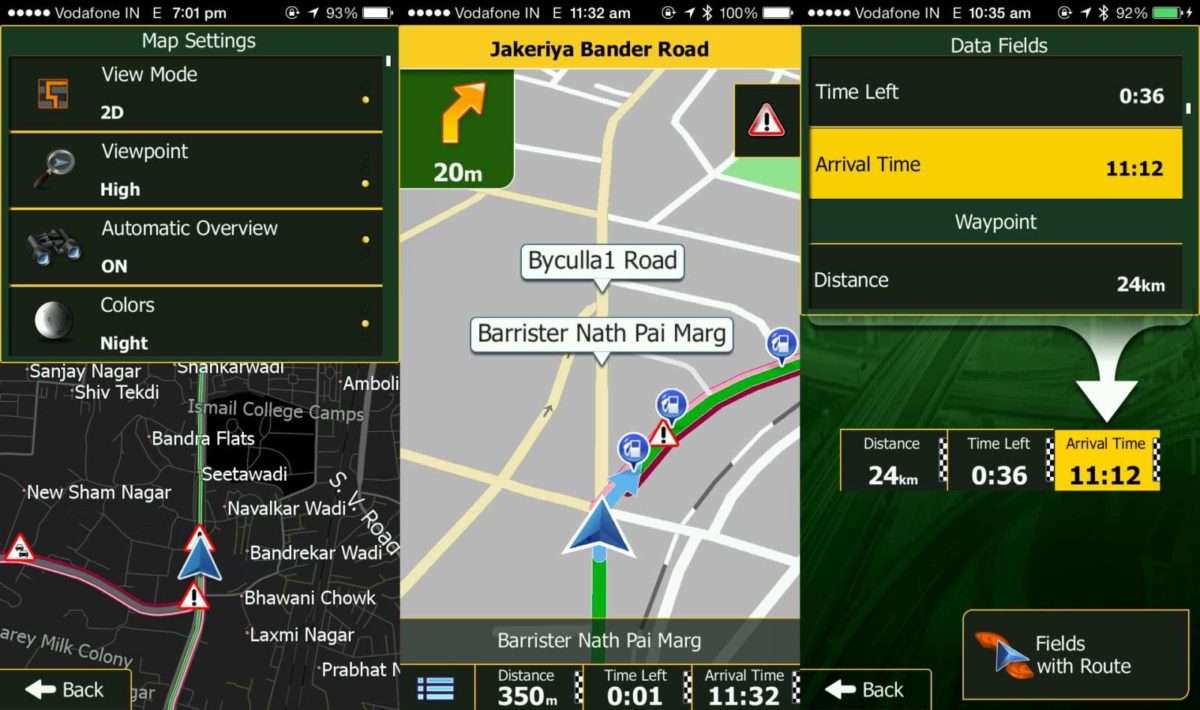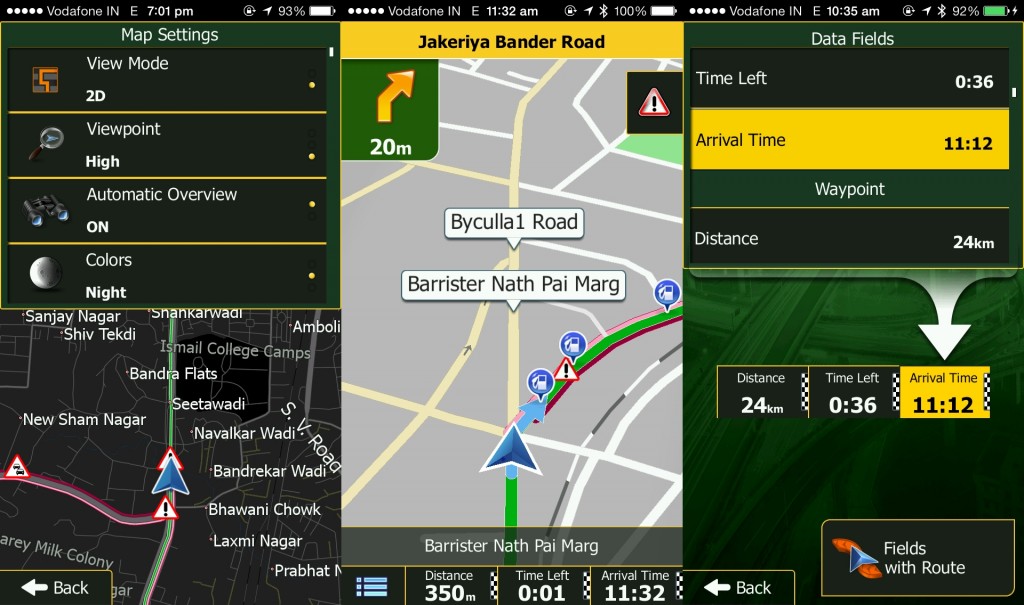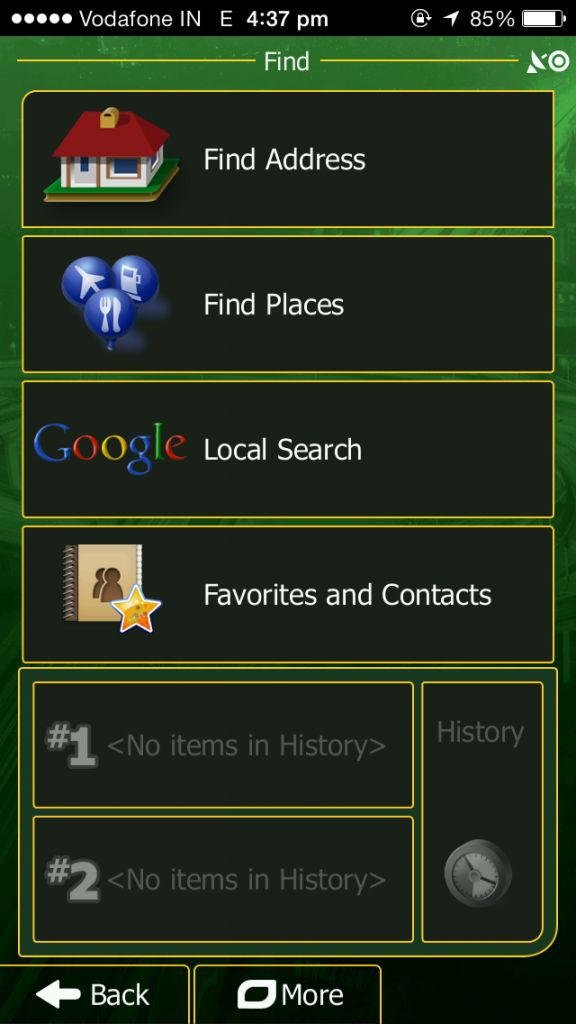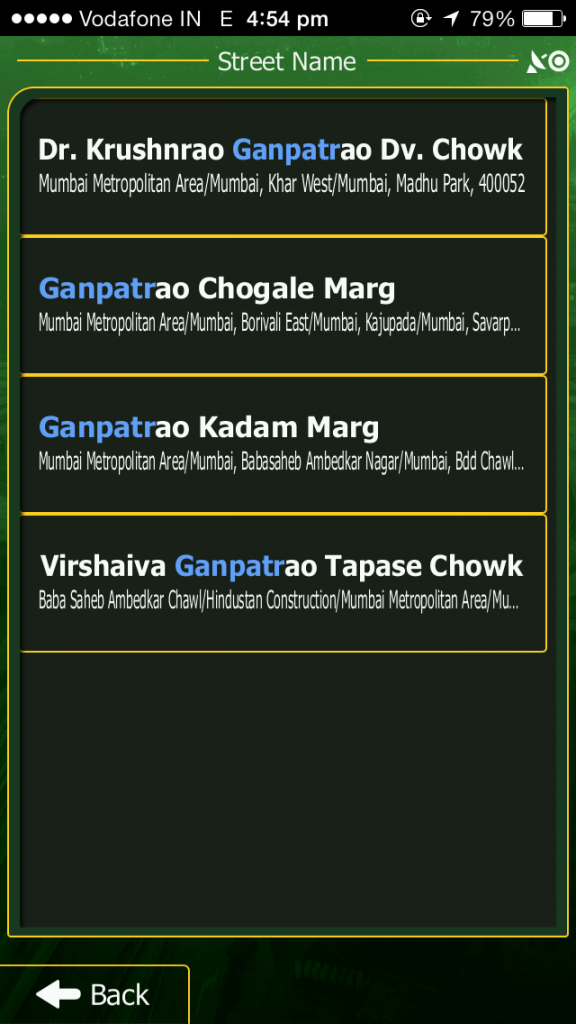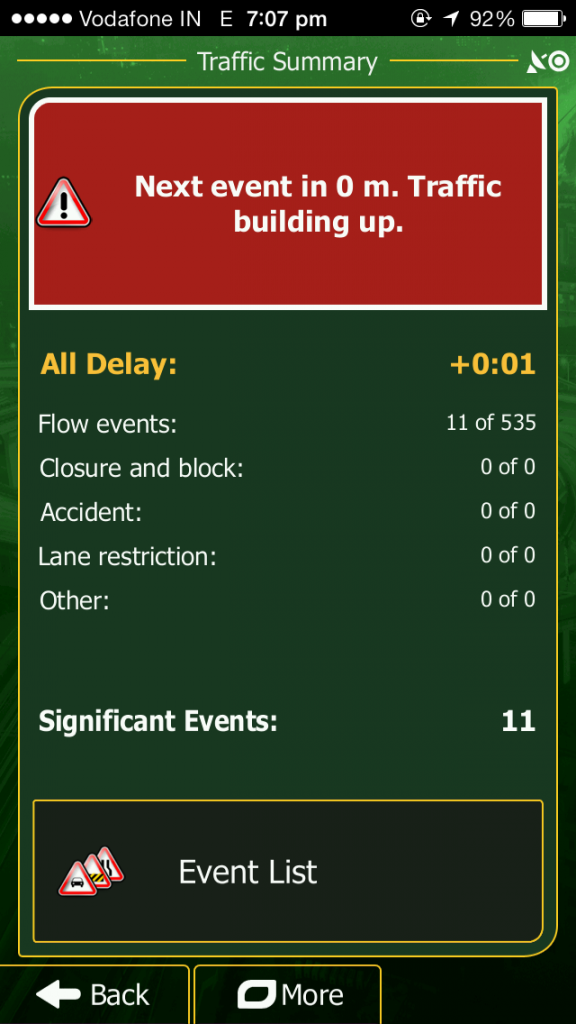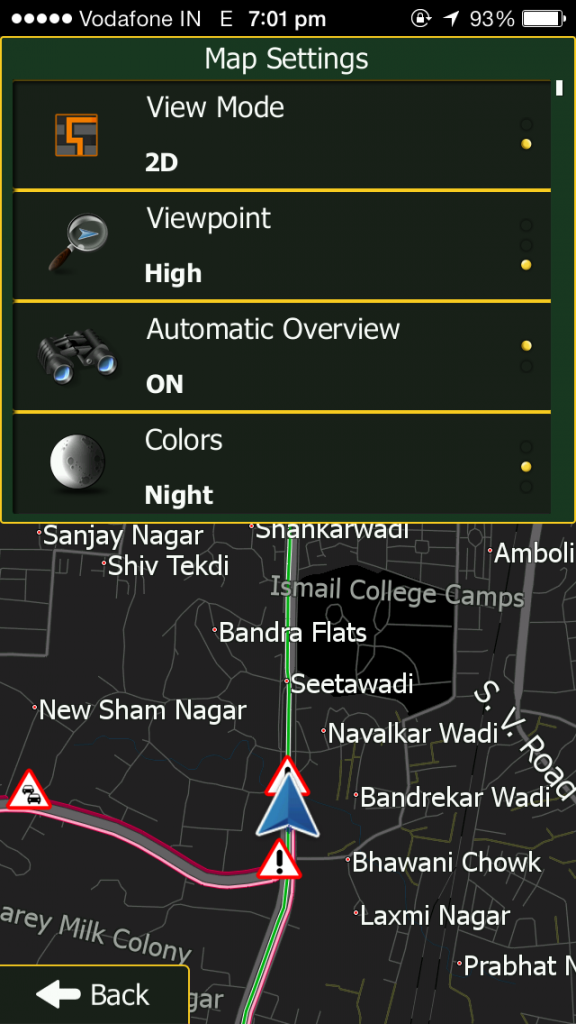TEXT & IMAGES: Arjun Dharve
A few months ago we reported the launch of Made for India Personal Navigation solutions from NNG and ANS India. Very soon this was followed by an app launch in September and we have been using this app frequently and are quite impressed. The app has been made available on both platforms i.e., iOS and Android. From the prices, that the app for iOS users` costing more is no surprise; Apple owners usually end up shelling out a bit extra and look at it as the cost of exclusivity.
- ANS Navigator on iOS platforms is priced at INR 1,650/-
- ANS Navigator on Android platforms is priced at INR 1,399/-
Logically, the feature rich `i-GO` makes a lot of sense to own as an app than a device specially if you travel short distances regularly and don`t want to invest in the device. As emphasized in the launch report by us, bikers will benefit having this app in their pockets as well since it doesn`t drain the battery drastically. The device would certainly offer a lot more than the app, but why not the app if it serves the purpose equally well?!
On our iPhone 5, the app took a good 45minutes plus to download over Wi-Fi, and was ready to be used right away. On the start-up, the app gives a slightly low rent feel and a newbie may find it confusing initially; simply because of the number of features at your disposal. Of course, the interface of the much widely used Google Maps looks clean and simple with barely any notifications, but then it is not navigation software per se. The iGo on the other-hand is loaded with alerts, features and much more. The app uses Nokia`s Here map data for its real time calculations.
Predominantly the interface is dark green colored, though it does not hurt your eyes, we would have preferred a lighter color shade/combination. The `Search` give multiple options via “Find Address”, “Find Places”, Google powered “Local Search” and “Favorites and contacts” as well. We found ourselves using the same “Local Search” using the `know-it all-Google`. The keyboard layout has the alphabet to number toggle on the right bottom corner (opposite to that on iOS keypad) and takes a while to get used to with the `Back` option next to the search box on the right. It would have been immensely useful if the iOS keypad was replicated in the app for iOS platform making it more intuitive to use. The reason for using the Google powered search is since it lets you type out the words completely, whereas all the related search results popup covering the entire screen while using the `Find places`. Though the quick prompt of the search results is desirable, but the fact that it ends up covering the entire display hiding the keyboard makes it a wee bit irritating, having one to constantly tap the `Back` button and return to search box.
Where the `Find places` really shines is with the preset search options like the Gas Station (Along the route), Parking (At my destination)-which is not much of use in our country yet, Restaurants (Along the route- this one comes really handy) and Accommodation (At my destination). This is where the POIs (Points of Interest) feature embedded by the developers comes into play adding to the user convenience.
The Find Address lets you narrow down on a specific address; the Country and State are pre-populated to India, Maharashtra. You are required to add the Street name and the prompts are quick and fantastic to get to a place. We find using this option the best and easiest, as long as you know the name of the street you want to get to. As soon as you select the name of the street from the search result and hit go, the app instantaneously plans the route and creates the itinerary list with details like `time left` and `arrival time`.
The map can be zoomed in/out as required and the summary of the route is mentioned at the bottom containing vital information like Distance and Expected Time of Arrival. The map also shows up traffic bottle necks and flags events with an exclamatory triangle (traffic building up). “Heavy traffic” is signified by two overlapping car icons within the hazard triangle. While the legend to these symbols isn`t readily available, some research and we figured out what the symbols corresponded to from the “Events” list which lists all type of events like traffic building up, heavy traffic, closure and block of a road, Accident, lane restriction etc. Make sure you take a look at this and quickly memorize the symbols, rather than wondering later.
On the move, the app navigates you precisely to the desired location, however at times the tracking seems to miss your exact position at times (GPS error?). On one instance, while driving in the `fast lane` on the Andheri East flyover on W.E Highway towards Bandra, the app kept tracking us taking the service road below. We did try missing a few turns and the app has intelligently responded in re-routing using the shortest possible routes instead of silly long detours as sometimes suggested by other map apps. While the app has worked flawlessly on most occasions, it has only crashed once till date, what surprises us is that it continues to skip and miss a route near my residence connecting the W.E Highway which happens to be a proper built up road and shows up on Google maps.
The app gives you an option of Route Planning Method via Fast, Green, Short and Easy. The default vehicle can be changed within the various options as well. The app has the options of not only switching the keyboards between ABC to QWERTY but also has QWERTZ, AZERTY amongst other foreign languages. We obviously stuck to QWERTY. Other options within the display lets you change the view of the map which in any case can be changed by the pinch and turn method. App also displays the orientation on a digital compass on the top of the screen and the map can be viewed in a certain desirable direction.
The reason for calling this app `feature rich` is that it allows you to customize the route which will be suggested to specifically avoid specific road etc. A view mode option lets you toggle between 3D and 2D map display. Using 2D view and `Night`, colors are the best way to maximize your battery life.
We are yet to ascertain how fluid the app feels on Android (most of the iOS apps run glitch free), this app would be a lot more user friendly on any mobile device with a larger screen size only (S3, S4, Xperia etc. users rejoice!)
Overall, the app offers a lot more customization than an average navigation app and should be popular with the `open` Android platform. That’s not to say that it carries any gremlins for the iOS, but it is more suited to devices with bigger displays, unless you are absolutely confident and comfortable about using turn by turn list display type navigation. Even though the interface (font, colors, icons etc.) do not exude a very upmarket feel, looking beyond it makes it a very well developed product. It may look at bit complex due to the features but anyone with an inquisitive approach will find this app very easy to get used to. For the asking price, the app is quite a bargain, Android users may complain since this platform lets developers come up with free hacked versions of various apps, these are not recommend at all. In comparison the iOS which is more rigid complements the features and makes the app quite good an investment.
Happy Travelling!!