According to the Motor Vehicles Act, 1988, it is important for the car owners to have an insurance policy. It is equally important to keep updating your insurance policy and checking its status, renewal dates, and other information. This is necessary because if your policy is not updated or renewed on time, your insurance claim can get rejected. If you keep checking the status of your policy, the probability of missing your renewal date gets reduced significantly. Read on to know more about the several ways of checking the status of your car insurance policy online.
Ways of Checking the Car Insurance Policies Online
You can check your car insurance policy’s status online by visiting the website of your insurance provider or Insurance Information Bureau (IIB). All you have to do is enter your car’s engine number, registration number, or chassis number to receive the status of your car’s insurance policy. You may have to look up your car’s insurance policy online under two scenarios. First, to check the status of your policy document, and second, to know about the history of accidents that might have occurred due to your insured car. The website of IIB contains all the details of all the vehicles in India in a digital format since 1st April 2010.
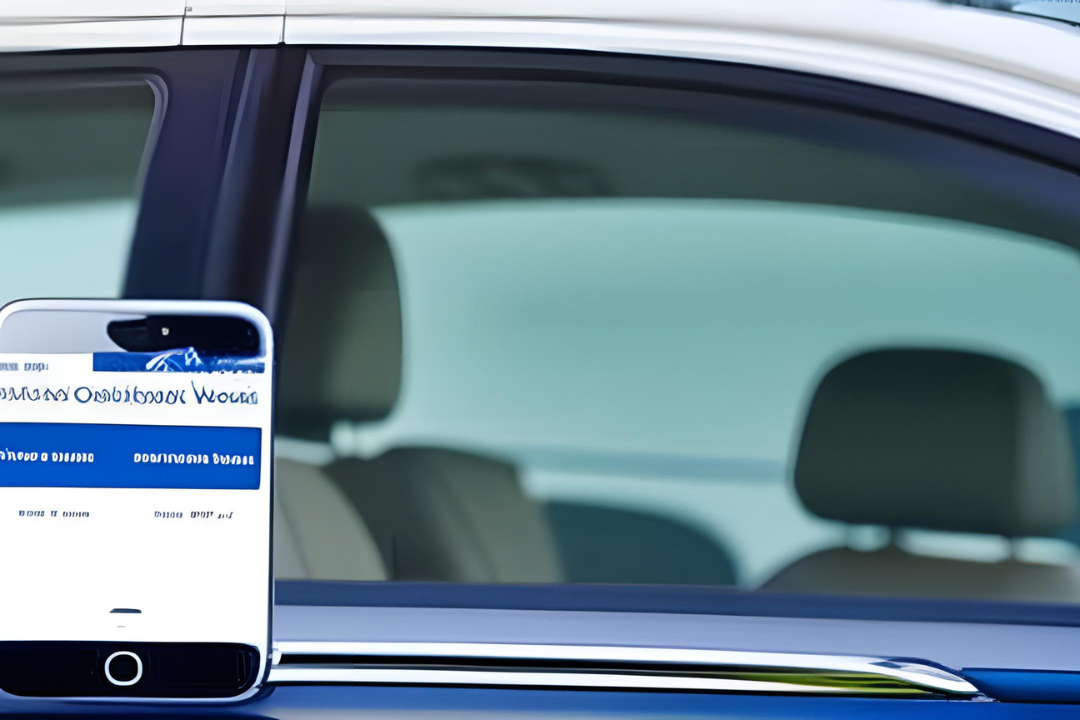
Steps to Check Your Policy’s Status on IIB
Follow these steps to check the status of your car’s insurance policy online:
- Ensure that you have all the necessary details ready to fill in. These details include the car’s registration number, date of accident, address, accident location, phone number, and more.
- Navigate to the online website of IIB.
- Click on ‘V-Seva’ under the section of quick links.
- Fill in the required information in the form that you are redirected to.
- Select the ‘Submit’ button.
The status and other information about your car’s insurance policy will not be displayed on the screen.

Things to Consider While Checking Your Car’s Insurance Policy
Here are a few guidelines you must take into consideration when checking the online status of your car’s insurance policy on the online portal of IIB:
- You must correctly enter the registration number of your insured car without any special character or space.
- It takes about two months for the uploaded policy details to get reflected on the online portal of IIB. Don’t panic if you are not able to find the details of your vehicle before this time span.
- If your car is new, the insurance provider will need the engine number and chassis of your car since you will not be able to use your car’s number to check your policy’s status.
- In case you are not able to find the details of your car, you can visit the Regional Transport Office (RTO) to know more about your insured vehicle.
- Only three attempts are allowed by using either your email address or mobile number.

Check Car Insurance Status On VAHAN e-Services
If you fail to find the status or other details of your car’s insurance policy on IIB, you can visit VAHAN e-Services to look up the same. Here’s how you can do so:
- Navigate to the website of VAHAN e-Services
- Select ‘Know Your Vehicle Details’
- Enter your car’s registration number
- Tap on ‘Search Vehicle’
The car insurance’s status and all the other details related to will now be displayed on your screen.
With the digitisation of the world, everything can be done with just a click! From checking the various online car insurance policies to selecting the one that best suits your needs to buying one, everything can be done online. You can check the insurance status and all the other necessary details online, making the entire experience hassle-free. This will not only keep you updated with your insurance renewal dates but also provide you with any car related information which you may need at any time.

